Chica Password GIVEAWAY
Odds are you have about two dozen passwords floating around in your head. You know, one to read your email, one to log onto Facebook, another for Twitter, another to check your bank account, and who knows how many more?
Maybe you use the same password for all of them (a definite don’t if you care about security). But odds are you have a bunch of different passwords that you use and odds are you forget which password goes with which account a lot of the time. Writing them down on one doc is also dangerous.
Well, Chica Password can be the answer to your problems. Not only will it help you create strong passwords, but it will import them from other sites and programs and will automatically plug them into the password-protected sites you deal with often. And of course, it’s totally secure. You’re protected and life is simplified when it comes to all those forms you’re asked to fill out so often because Chica Password will handle that automatically if that’s what you prefer.
For $29.95, it’s a bargain in my book, though for a short while it’s offered for $19.95 by the folks at Chica Logic. But guess what?! Five readers here will win a product key code that gets them the Chica Password for free! Just follow the steps listed below:
1) Tweet this: “I entered @StressFreeBaby’s #giveaway 4 @ChicaLogic- software 4 women by women 2 keep computers running smoothly” and leave a link to your Tweet in your comment.
2) Visit the ChicaLogic Tips & Tricks and share one helpful article in your comments.
3) Share a computer nightmare that ChicaLogic could have helped prevent.
You have until midnight EST on December 12th to enter. We will draw a winner at random on December 13th. Thanks and good luck!
Special Note: I am being compensated for this review and provided a passcode to try the ChicaPassword. The opinions provided here are my own.



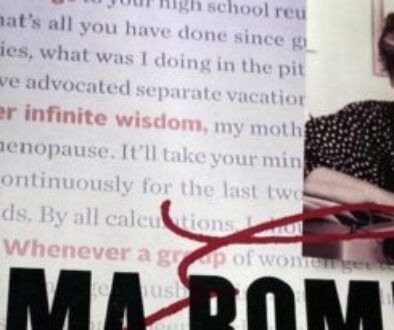

April 7, 2015 @ 9:14 am
If you are really looking for a password manager that works on all
browsers running on any device (including mobile phones, tablets,
computers, etc), take a look “Intuitive Password”. I use it all the time
and it’s very convenient.