Organize Your Travel- Microsoft Office 365 and OneNote Giveaway.
(Note to readers: I was provided a one-year subscription in exchange for this post, along with one to give away to a reader. My opinion remains my own.)
I used to be uber-organized when it came to travel, building a folder for each trip, printing out important itineraries with notes on each place I was staying and every reservation made.
Yeah.
Then life got busy.
And I didn’t really have time for that stuff.
Instead, I’d have a reservation saved as a message here, a ticket confirmation stored as a doc on my laptop there, and notes about things to look into, well, I’m not sure where.
But there’s hope.
I was asked recently to download a version of the Microsoft Office 365 Home Premium and OneNote to review.
They promised it would help me plan and prepare for my next big trip, and with the summer coming and lots of travel plans ahead, I figured I had nothing to lose.
You probably already know about the Microsoft Office 365 Home Premium. It includes applications like Word, Excel, PowerPoint and Outlook. There’s also online storage through SkyDrive and Skype world minutes as part of the package now. I’ve been given a one-year subscription to work with.
And now, there are new features in OneNote, which lets you access all of your ideas and information even when you’re on-the-go.
So now, all of my travel info can go in one place with the travel notebook.
Yep…this means my notes, reservations, confirmation numbers, directions, and website links, will all be in the same place. I can save it in the cloud on SkyDrive.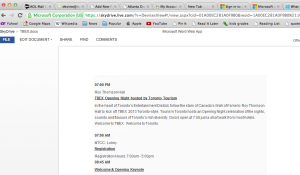
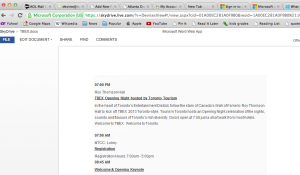
That’s an image of one party reservation in my SkyDrive.
And here’s a cool bonus to all this organizing fun: it comes with expert tips from Travel + Leisure.
Still not sure how it can help you?
Check this out…
Say you’re heading to Toronto, Ontario (this was a recent trip for me). I was researching info about the hotel where I stayed (the Delta Chelsea…fun location if you want to be close to shops and some fun university bars). When I found info about what was nearby, I could just clip and save the info with the “Send to OneNote” tool.

What if I couldn’t remember the name of the restaurant where I made reservations with a friend? I’d just use the Instant Search in the bar on the top right to recall anything I put in OneNote before. I could also use it to save information that I might need on the trip but forget, like immunizations or medication labels with doctor’s info. You know Murphy’s Law…if I don’t have it, I’ll need it.
Heck, I don’t even have to have my computer with me. I can pull up the info with the OneNote Web App.
I can use it during the trip to keep notes if it’s a trip I’ll write about later for my newest travel blog, 60SecondEscapes.com , or TravelingMom.com. It’s like a virtual assistant of sorts.
There’s even a way to track expenses in an excel budget spreadsheet (I’ll have to admit I’ll only use this before my trip…once I’m on vacation, budgets tend to go out the window). But at least I can think about what I PLAN to spend on the trip and know before I go how much I CAN spend once I’m there.
I can even get friends of mine to throw in their suggestions for places to go and things to see on the trip by giving them access to the notebook on SkyDrive, too. How cool would that be for a trip with a couple of families?
Then, when you get back, you can use it to share photos from the trip.
This is a photo of Niagara Falls that I snapped as I went past…I didn’t even get to hop off the bus for the photo!
So cool, right?
Think it sounds like something your family could put to good use this summer?
I hope so, because I have a one-year subscription (US $99.99 value) to give away to one lucky reader! All you have to do is comment below about where you are going this summer and what feature you think you’d use most. Comment by midnight EST on June 28th. We’ll draw a winner at random after that. You must be 18 to enter. Good luck!

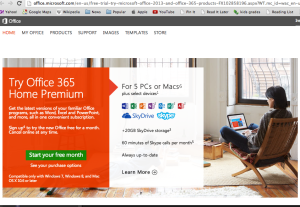




June 4, 2013 @ 3:28 pm
We have a couple of trips planned out West to California this summer and I would love this so I can keep notes on our trips. It will be our first ones as a family!
June 8, 2013 @ 3:31 pm
I’m having a trip to go camping with family and friends!
I’d probably use Microsoft Word the most, the entire package is great though!
June 10, 2013 @ 12:08 pm
We are headed to the Alabama again for some family time. This would be great because I can write my blogs for that week, and be able to post them when I got back
June 10, 2013 @ 12:53 pm
We are hoping to visit family this summer. It would be great to keep me organized as we plan what we need to take, and what we want to do during the trip.
June 10, 2013 @ 12:54 pm
Still on the fence about going to Family Forward in Florida! I so want to! Otherwise, we will mostly be travelling around New England and planning a next summer trip to Alaska!
June 10, 2013 @ 12:57 pm
What a great feature! I could really use this to help keep up with my blogging when we go on vacation!
June 12, 2013 @ 1:12 pm
I plan on going to Myrtle Beach and I think I would use skydrive the most
tbarrettno1 at gmail dot com
June 14, 2013 @ 12:22 pm
We have a few short trips planned, Columbus, Chicago, Indianapolis. Would be great for organizing all the details for these trips.
July 7, 2013 @ 5:58 pm
Congrats to Tracie…your name was drawn at random and I’ll be contacting you about your prize.