#GetItDone Any Time, Any Place with Microsoft Office 365 #Giveaway
(Reader note: This is a sponsored post on behalf of One2One Network. All opinions stated are my own. #GetItDone @Office #spon)
I’m a woman on the go whose office has been in transition for years now…from a building with others to a room in my home to, well, my car and purse to be perfectly honest, thanks to my smart phone. I’m expected to ‘get it done’ (while on the run)!
You know you’re probably in the same boat, juggling phone calls, kids’ schedules, the holiday plans, travel itineraries, bills and payments, dinner, and, well, who-knows-what-else…typically all from your computer and phone.
Today (Nov. 7) is officially Microsoft’s ‘Get It Done Day’ and it’s celebrating with the launch of its own #GetItDone Facebook contest.
Microsoft Office 365 has streamlined all the things we have to cover on our to-do list and made it possible to keep it in sync in the cloud. I’m like the Energizer Bunny, always on the go, busier than ever, but this program gives me the flexibility to do things how and when I want. It’s the complete suite of all Office must-haves, from Word, to Outlook, Publisher and OneNote.
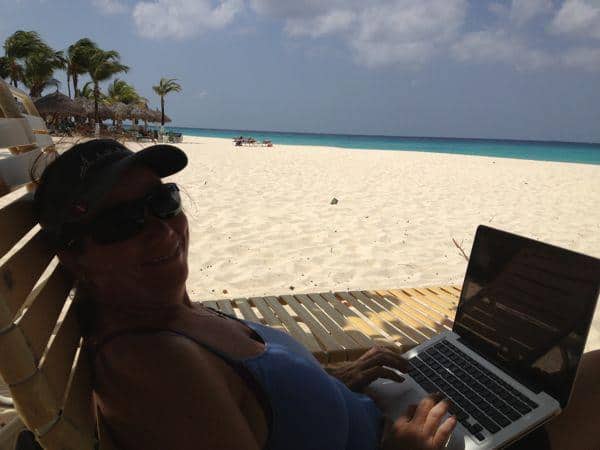
I’m pretty lucky to be able to work in a virtual environment, where it doesn’t matter WHERE I do my job (and I pick some pretty awesome spots, from under a tree in Aruba to a hotel overlooking the Hudson River in NYC, even on flights between these two spots), as long as it gets done. That’s what makes tools like Microsoft Office 365 so priceless to me. There’s no doubt I work longer hours because of it, but those hours can be when my kids are sleeping, or while everyone else is busy with their own projects. Then, I can be available for the fun stuff! And it turns out I’m not alone in that desire. According to a recent study conducted online by Harris Interactive on behalf of Microsoft, “more than half of office workers (53%) would be willing to work more hours—and one in five would be willing to take a pay cut—to have more flexibility in where and when they got work done.” Been there. Done that.

But back to what I’m using Microsoft for these days:
I am finally starting to master excel in my life (I’ve always been a Word girl and not a big fan of change), but I finally get how easy it is to keep things straight with the Office 365 Home Premium package… whether it’s my personal budget, keeping track of expenses and payments for the big baby expo I plan each year, working through travel plans for the trips that keep me smiling, or just organizing all the contacts for the great people I meet in every facet of life, the Microsoft Office software is keeping me organized (somebody has to, right?). But I’m also loving the SkyDrive and the OneNote aspects for keeping my trips straight and sharing videos and pictures.
Other tips on how to ‘get it done’:
- 1. Save documents in the cloud. From home, school, work and everywhere in between, it’s important to have tools that work the way you do. Office 365 lets you save your documents in the cloud on SkyDrive so no matter where you are, your information and ideas are available on your terms.
- 2. Take digital notes. OneNote is a digital note-taking app designed to keep you organized. Use it at home, school or work for recipe collecting, class notes, projects and more. Not only is OneNote part of Office 365, but it also comes as a free app for Windows Phone, iPhone, iPad and Android. Capture thoughts, ideas and to-dos in one place with OneNote, then access them across your devices via SkyDrive.
- 3. Use Office on your phone. Get stuff done on the go with Office on your Windows Phone, iPhone or Android phone. Access, view, edit, and share Word, Excel and PowerPoint documents by simply downloading Office Mobile on your phone and logging in with your Office 365 account.
- 4. Collaborate with anyone. Office Web Apps are free, touch-friendly web versions of Excel, Word, PowerPoint and OneNote. Share and simultaneously work on documents with classmates, friends, and co-workers from any browser. All you have to do is sign up for a SkyDrive account to start creating documents.
- 5. Have Office on five devices. You and your family work on more than one device and so does Office 365 Home Premium. With one subscription you can put Office on up to five PCs or Macs and five phones (iPhone or Android).
Do you want to get your act together, too? I’m giving away a (1) one-year subscription for the new Office 365 Home Premium (MSRP: $100).
Just leave me a comment below telling me how you’d put it to work in your life… You have until midnight EST on November 20th. I’ll pick one winner at random on November 21st.
Want a few suggestions? How about these:
- 1. Incorporate it into your New Year’s Resolutions…either keeping track of fitness goals, meal plans, workout routines, or monitoring your weight goals (sometimes just writing things down can make all the difference!).
- 2. Plan a big bash for the holidays and use SkyDrive to share the docs (menus, RSVP list, etc)
- 3. Set up a family calendar in Microsoft Outlook to manage everyone’s schedule
- 4. Track the entire family’s travel in a OneNote notebook during the upcoming holiday season
- 5. Coordinate the next girls’ getaway and activities with the other gas by sharing documents in the cloud with SkyDrive, and using Outlook calendar invites to stay on track with friendly reminders
Want to win the awesome trip being offered on Facebook? These are the details:
- Show Microsoft how you #GetItDone. You and a friend could win a trip to some of the most happening events anywhere. Get it done alongside the most accomplished athletes, filmmakers and musicians around—on a trip to NYC, a journey to Park City, Utah, or a musical voyage to Austin, Texas. Visit http://bit.ly/GetItDoneContest to share and enter to win:
- A February trip to NYC, America’s most get it done city—with enough cash to buy tickets to the big football showdown, or catch your favorite Broadway show (um, yes, sign me up!!!)
- Slap on your skis and head to Utah this January, where you can get it done in between indie flicks in Park City.
- Fly to Austin in March, where you’ll enjoy a boot-scootin’ week of living history, live music and interactive in the heart of Texas.

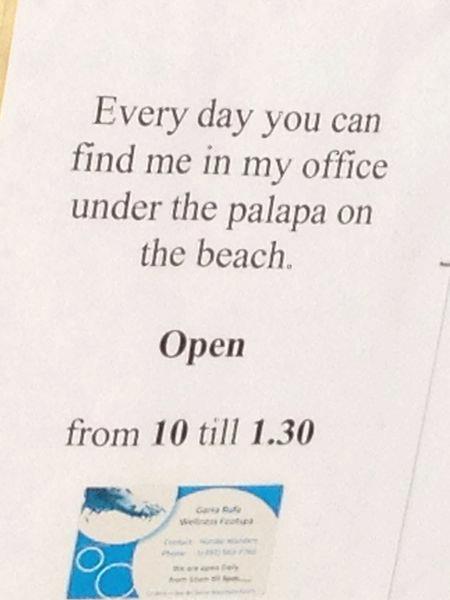




November 7, 2013 @ 3:16 pm
ha! I LOVE that picture of you on the beach.. I remember.. in fact, I think I took it! XO
November 7, 2013 @ 3:24 pm
You DID take it!! Love ya girl!
November 7, 2013 @ 10:04 pm
I love microsoft office 365. I have it currently on my laptop. I only have 2 devices on my current program. I need more!!! Please help me
November 9, 2013 @ 7:10 am
I would be using this while I travel. Actually, my husband might use it more than me! That beach shot is amazing!
November 9, 2013 @ 7:09 pm
I would be able to use it on the go, especially my kids who could use word for their school work and I can take digital notes on the go with one note
tbarrettno1 at gmail dot com
November 12, 2013 @ 9:45 pm
Being able to use it on the go would be awesome! I’m always running between appointments and school stuff with kids, and I’m set up all the time in local coffee shops on my laptop trying to work in the middle of all of the craziness.